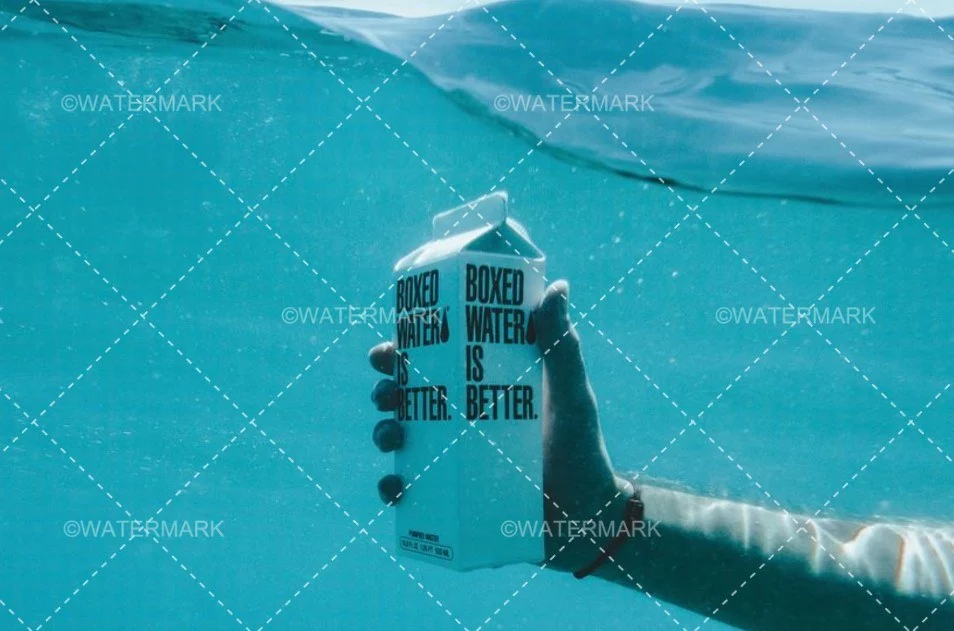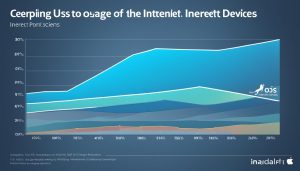Removing watermarks is a task that anyone working with photos, videos, or graphic materials may encounter. Watermarks are often placed by companies like Shutterstock to protect copyright on their materials. However, there are situations where access to a clean version of an image is essential, such as for personal or professional projects. Let’s explore how to do this and which tools to use while respecting intellectual property rights.
Why It’s Important and Where It’s Useful
Visual content plays a huge role in our lives today. Whether it’s creating a presentation, designing a social media post, or working on an advertising campaign, high-quality images and videos help grab attention and convey ideas effectively.
Using materials with visible watermarks can look unprofessional and detract from the overall impression. For example:
- Business Presentations: Your project looks more convincing without distracting text overlaying the images.
- Social Media: High-quality posts without visual defects contribute to a positive brand image.
- Educational Materials: Clear visuals help maintain focus and engagement during lessons or seminars.
It’s important to note that removing watermarks should be justified and legal. For commercial purposes, it’s better to purchase a license. However, if you are working on a personal project, such as designing a collage or testing a layout, there are legitimate ways to work with images.
How to Remove a Watermark: The Best Tools
You can use desktop software or mobile apps to tackle this task. Below are some proven methods.
Desktop Software
1. Photoshop
Adobe Photoshop is a professional tool that allows you not only to edit images but also to effectively remove watermarks.
- Use the “Rectangular Marquee Tool” to select the watermark area.
- Then, apply the “Fill” function with the “Content-Aware” option. This will enable Photoshop to automatically replace the watermark with pixels from the surrounding area.
- This method is particularly useful for preserving the high quality of the image.
2. SoftOrbits Watermark Remover
SoftOrbits is specialized software ideal for quick and straightforward watermark removal.
- Upload your file, highlight the watermark using the selection tool, and click the remove button.
- The software is perfect for beginners thanks to its intuitive interface.
- A bonus: SoftOrbits maintains image quality and also supports video editing.
3. AVCLabs PhotoPro AI
This program uses artificial intelligence to automatically remove watermarks and restore textures. It’s especially useful for complex images with intricate backgrounds.
Mobile Applications
For those who need solutions on the go, mobile apps can be a lifesaver.
TouchRetouch
This is one of the best apps for removing objects from images, including watermarks.
- It offers easy-to-use tools such as brushes and object selection.
- Available for both iOS and Android, making it convenient for users of various devices.
- You can quickly edit a photo and save it to your gallery directly from your smartphone.
The Ethical Side of the Issue
It’s important to remember that watermarks exist for a reason. They protect the rights of creators and companies that produce and distribute content. Removing them without permission can violate copyright laws.
If you need images for commercial purposes, it’s always better to purchase a license. This ensures you can use the materials legally and without risks. For personal projects, like creating an album or practicing editing skills, you can use the tools mentioned above.
Knowing how to remove a watermark can be a valuable skill that comes in handy in various personal and professional situations. However, always keep in mind the importance of respecting copyright laws. Use the available technologies wisely and choose legal ways to achieve your goals. After all, the result is not just about the final product but also about maintaining integrity in your work.